Best Tips for Submitting Clear Issues
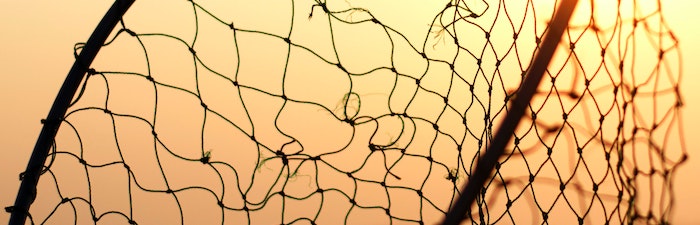
Issues are an essential part of any product test. They inform companies of any problems or glitches found in products during testing so they can fix them before launch. As a tester, it’s your responsibility to find these snags and communicate them to the company and your fellow testers, so everyone can work together to define and fix the problem. It’s important to understand that how you fill out your initial Issue makes a huge difference in how helpful it is for the test and company.
Communicating well in your Issue will ensure that you actually get your point across about the problems you’ve found so that the company can go in and fix them. It’s very difficult for developers to understand what needs tweaking when someone simply says, “Software is not working.”
While there’s really no right or wrong way to fill out an Issue (every problem will be different), there are a few important methods that can make a big difference.
Check to see if your Issues has already been reported
In most of our exclusive tests, you’ll see the feedback other testers have submitted. Before you create a new Issue, make sure no one else has already submitted it. You may find that a lively discussion is already taking place about the problem and you can contribute your experience to that conversation.
Make the most of your title
Each Issue includes a title field. This is what the test manager and other testers will see first, so be sure to clearly, but concisely, state exactly what’s going wrong. Instead of simply saying “The product isn’t working”, try something like “The app crashes when opened on iPhone 12.” This clearly identifies the issue to the test manager and fellow testers before they even open up this piece of feedback.
Communicate to everyone, not just the test manager
Remember that you are part of a testing community, and other testers will see your Issues. Communication and collaboration between testers that are experiencing the same glitches is a key part of our tests because it helps us figure out how many people are seeing the same problem. So, make sure your description will also be clear to your fellow testers because they could be running into the same problems and will want to jump into the conversation to discuss exactly what’s going wrong. This is a great way to interact with your fellow Betabounders!
Re-read before you submit
After you’ve written your Issue, give it a final read before you submit it. Make sure your spelling, grammar, and punctuation are correct. Double-check that you were clear and concise and didn’t go off on tangents or try to cover multiple issues in one piece of feedback. Remember, our test managers sift through countless messages and Issue reports each day. It’s always easier to read through lots of messages when they’re well-written.
Include the relevant details
Remember that we’re trying to recreate the problem you found so the company can fix it. Including screenshots, the steps you took to reach the problem, and any other details about the problem makes it easier for the team to get to the bottom of it.
Remember that every Issue is important
Don’t assume that the problem you found is too small to report. We care about all of them. So when in doubt, report it anyway. It’s always better to have too many Issues reported than none at all — it’s nearly impossible to come across zero complications in a new product — and remember that clarity is key when ensuring that the test manager will actually be able to use the Issue reports that you submit. To test managers, Issues are extremely valuable things.
Keep an eye on the Issues you submit
Once you’ve submitted an Issue, you can check that report for comments, and stay involved in the conversation. Sometimes our test managers will ask for additional information or clarification about the issue. They could also ask you to check and see if the problem has been fixed after the next patch. If it’s a show-stopping Issue, people may have ideas on a workaround that will allow you to keep testing. In all of our Betabound tests, you can “follow” specific Issues to be notified when others comment. You automatically follow any feedback you submit, vote, or comment on, but you can change what you’re following under the “Following” tab on your project homepage.
We always appreciate testers that actively and accurately report the problems they find. The more you contribute to the conversation, the more we can help our customers iron out the kinks before their product hits the streets — and there certainly will always be kinks to find when testing out a pre-release product.