Know How To Sign Up For Betabound?
Thinking about signing up for Betabound but haven’t pulled the trigger yet? If that’s you, there are a lot of great benefits to becoming a member. As a Betabounder, you will be a part of a growing community of over 130,000 volunteer beta testers. Also, instead of having to search the Betabound homepage for beta tests that might interest you, you can be the first to hear about cool beta opportunities through personalized email updates.
To be a Betabounder is to be a member in an awesome group of testers and beta managers. Let us learn more about you by creating a personalized member profile, sharing your testing interests with us, and submitting community surveys that could win you prizes. As a reminder, it’s free to sign up and we never send spam emails. If you are interested in becoming a rockstar beta tester, Betabound is the place to be.
Here is a step-by-step guide to joining our community!
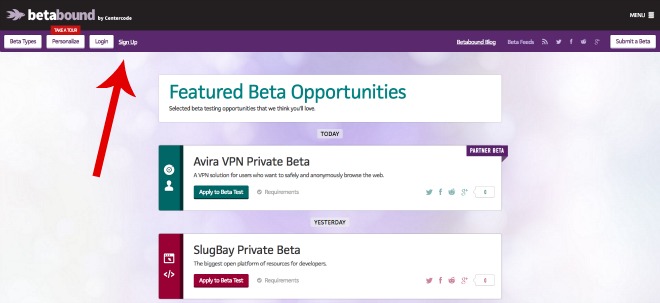
Click on “Sign Up” at the top left hand side of the Betabound homepage to begin the process.
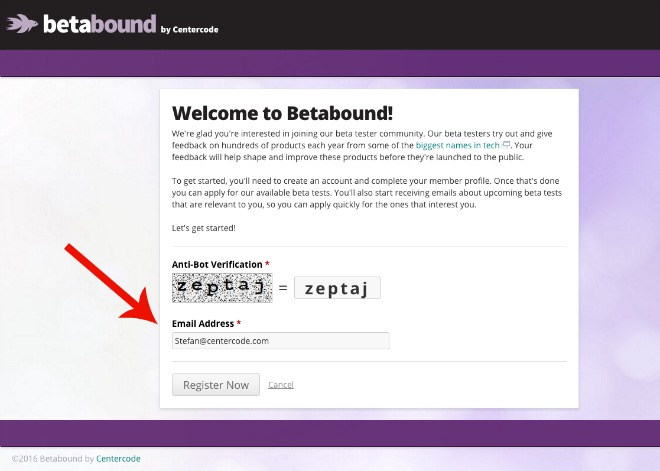
The first thing we will ask you for is your email address. After you enter your email, we will send you a confirmation email from noreply@betabound.com that will give you a link to set up your new Betabound account.
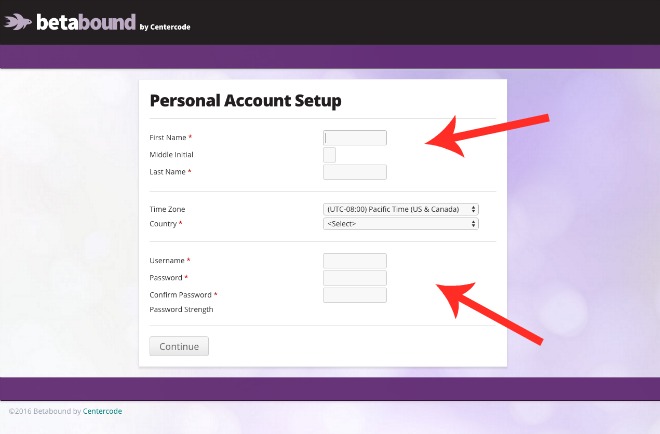
Once you have created your username and password, take some time to tell us more about yourself by filling out your new member profile.
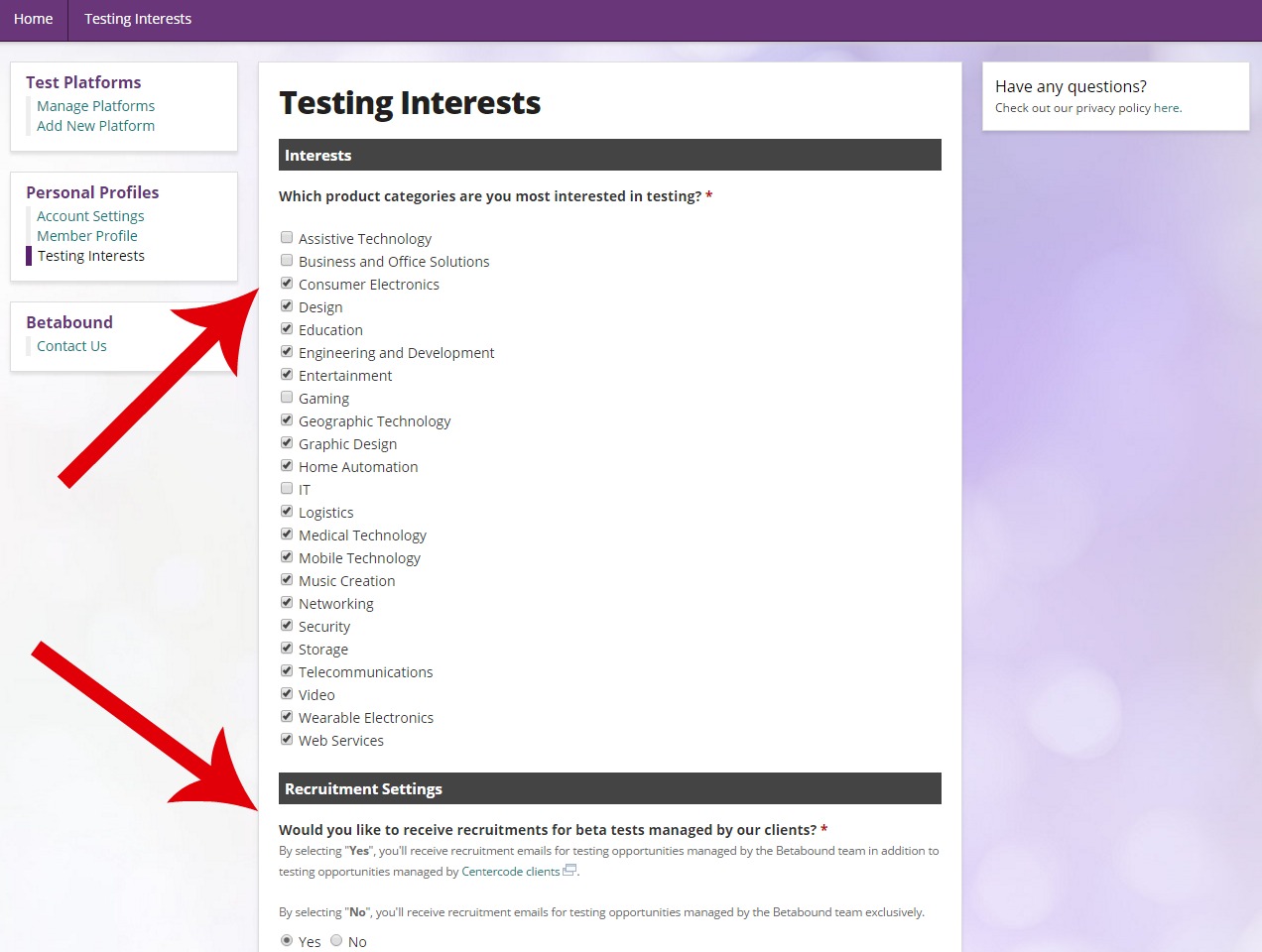
As a would-be beta tester, there is a strong possibility you already have certain types of products you want to beta test. By letting us know what you’re interested in testing, and giving us permission to email you about those tests when they become available, you can be that much closer to finding the beta tests you want.
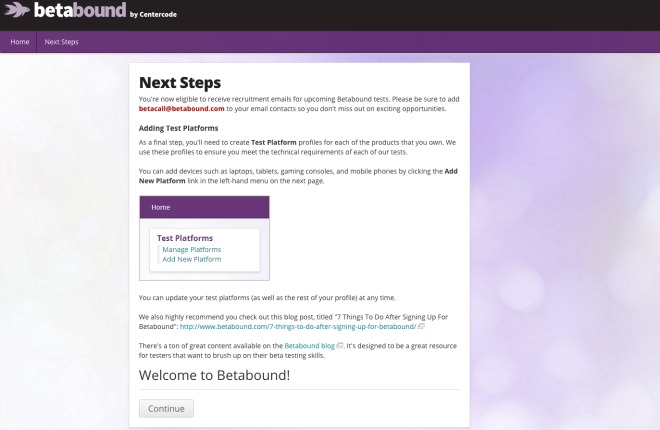
It’s official! You are now the newest member of our Betabound community! Get ready for testing by telling us what devices you own that you might use to test a beta product (like your smartphone or computer) by clicking “Add New Platform” on your Betabound account homepage. Also check out our blog for tips on how to become a better beta tester, follow us on social media, and add betacall@betabound.com as a contact in your email account. Continue to check our homepage for beta opportunities and watch for the new ones we will email you!